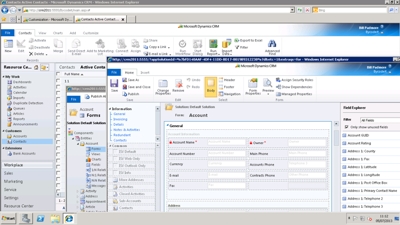 Microsoft Dynamics CRM
Microsoft Dynamics CRM is a full customer relationship management (CRM) suite with
marketing, sales, and service capabilities that are fast, familiar, and flexible,
helping businesses of all sizes to find, win, and grow profitable customer relationships.
Delivered through a network of channel partners providing specialized services,
Microsoft Dynamics CRM works with familiar Microsoft products to streamline processes across an entire business.
Dynamics CRM has appeared in a number of versions, each new version has increased its functionality and now the latest versions CRM 2011
and the soon to be released 2013 version provide a superb platform for
hosting and developing your customer database.
There are a number of ways to deploy Dynamics CRM, you can host you own on premise version, you can rent an online version from
Microsoft directly or a hosted installation from a third party vendor.
One of the biggest selling points of Dynamics CRM is the integration with Microsoft Outlook which allows you to access the CRM’s records
from within your normal outlook mail client. Many users only access CRM this way.
Dynamics CRM is essentially a web site front end with a SQL server back end. It uses two databases, one holds the user data
and the other holds the system configuration. This approach allows the user to extend the application by adding new entities
(or record sets) and creating relationships between these new and the existing entities. For example, contacts are an
which exists out of the box; you could create a new entity for job history; each contact could have had many jobs so this new
job history entity should have a many to one relationship with contacts. Then when you select a contact record you will then see
an option to view all the jobs that contact has had and in this view you can add amend or remove jobs as required.
This is a simple example which is intended to show how you can extend Dynamics CRM as your needs change. Individual entities consist
of a number of fields; the contact entity has many commonly used fields out of the box and you are free to add up to a total of
just over 500 fields to any entity. These fields can be any of the familiar data types such as text, decimal, float, date time, Boolean etc.
The entity data is displayed on customisable forms, each entity could have many forms which allow you to present different form
views of your data to different users in your business. Microsoft Dynamics CRM 4.0 uses Integrated Windows authentication to
authenticate internal users and forms authentication to enable Internet access for external users not using VPN.
Microsoft Dynamics CRM Server 2011 replaces forms authentication with claims-based authentication, an identity access solution
designed to provide simplified user access and single sign-on access to Microsoft Dynamics CRM. Permissions on entities and
access to forms are given by granting users security roles.
What can we do for you with Dynamics CRM?
At Bycodeit we provide technical support and system development services for Dynamics CRM4 onwards.
We find many users who are new to Dynamics CRM face a steep learning curve when it comes to customisation and we can
help get you started and support your progress whilst offering advice and encouragement along the way.
We can develop custom functionality to enhance and streamline the users experience or enforce important business rules.
Dynamics CRM provides a number of different ways to attach code to both system and user triggered events. Events are usually triggered by users and include
things such as creating, updating or saving a record or even updating any single field within an individual form.
The common methods of using custom code are listed below.
Plugins.
Code usually written in C# or VB which executes when triggered by events such as records being created updated or saved.
This code runs on the server hosting the CRM website and can be executed either before or after the form loads or is saved
and provides a powerful method of injecting new functionality to the out of the box software.
JavaScript.
JavaScript runs in the user’s browser and can be added to most CRM forms, it is very useful for populating fields automatically
or forcing users to complete form fields before saving the form.
JavaScript can even be used to create or update records and query other entity record sets to return data to the current record being edited.
JavaScript code can be triggered by a form loading or saving or on any of the fields on the form being updated. JavaScript can be added to custom buttons to
create run on demand processes.
External Applications.
Dynamics CRM uses web services to create update and delete records, these web services can be used by any external application to
interact with your CRM system and because these services are an approved method of interaction you can be sure they will not cause issues when used.
It is possible to use the CRM’s web services from external applications which allow external applications to create,
update and delete records without actually using the CRM forms. This method could be used to automatically
import submitted data from external websites or mailers. Even custom entities are exposed by these web services so records
of any entity you create can be populated, updated or deleted from an external application.
Useful Links for Dynamics CRM
Discover Dynamics CRM
Microsoft Dynamics CRM IT Pro Center